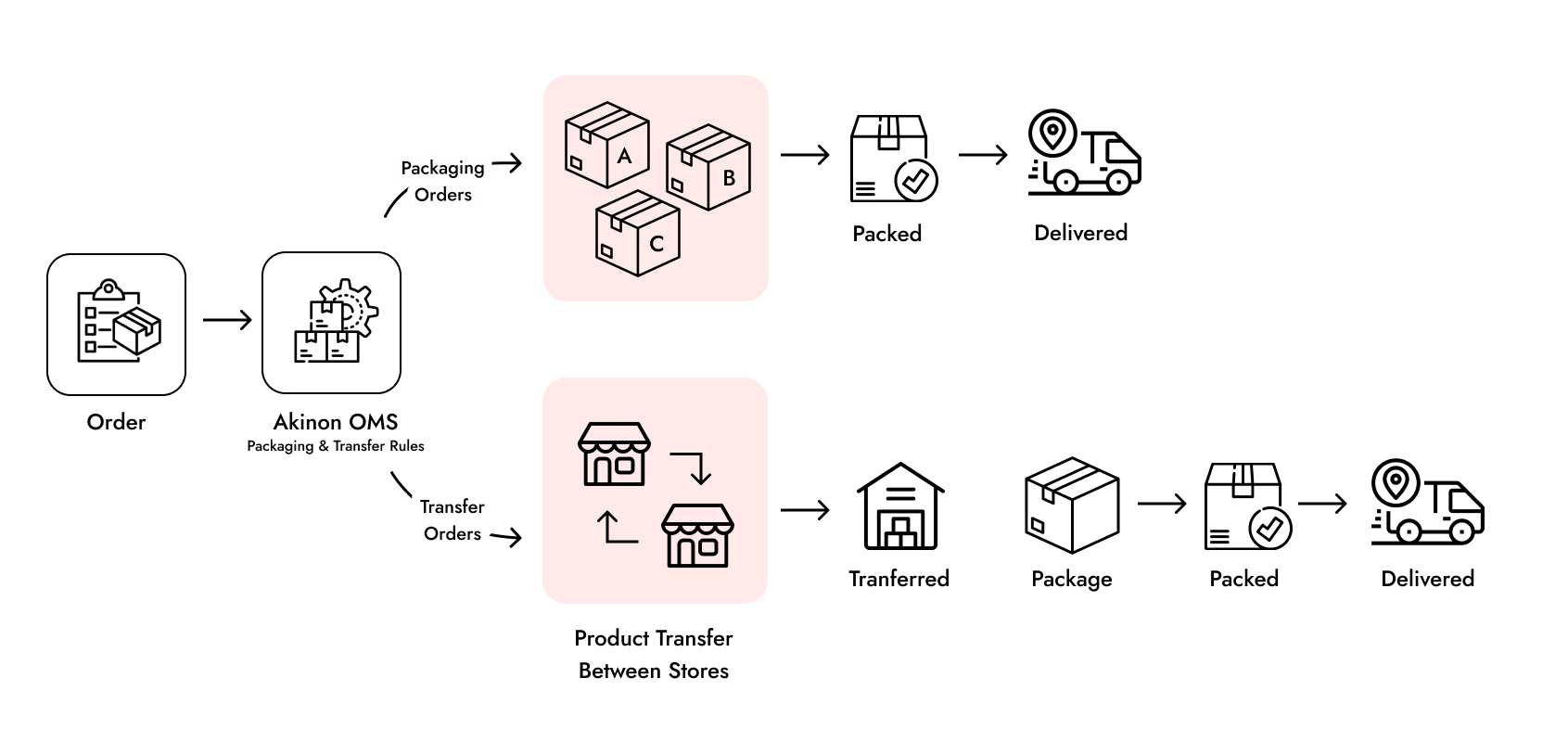Introduction
Order management system (OMS) is the orchestration tool that manages the process of preparing and shipping the order conducted by the supplier. It coordinates the selection of warehouses for order packaging and manages the necessary transfers on a warehouse-specific basis. After the packaging phase is completed, OMS also handles the delivery of packages to customers and ensures order owners are promptly informed, regardless of the sales channel.
OMS is a highly integrated system that connects within Akinon Infrastructure and third-party systems, including cargo companies and ERP systems. Its operation is closely tied to Omnitron, as orders from various sales channels are channeled through Omnitron. When an order reaches Omnitron, OMS duplicates the order using webhooks and celery tasks, capturing all order specifications for processing.
The Instore backend relies on OMS API endpoints for managing packages, transfers, and associated commands. Essentially, it acts as a front-end interface for store and warehouse personnel, providing them direct access to OMS functionalities.
Furthermore, OMS can be integrated into an Integrator flow for tasks such as invoice processing and stock management. This integration streamlines and automates these crucial aspects.
In the context of tracking shipment statuses, OMS maintains multiple integrations with various cargo companies. These integrations enable real-time queries into the current status of shipments.
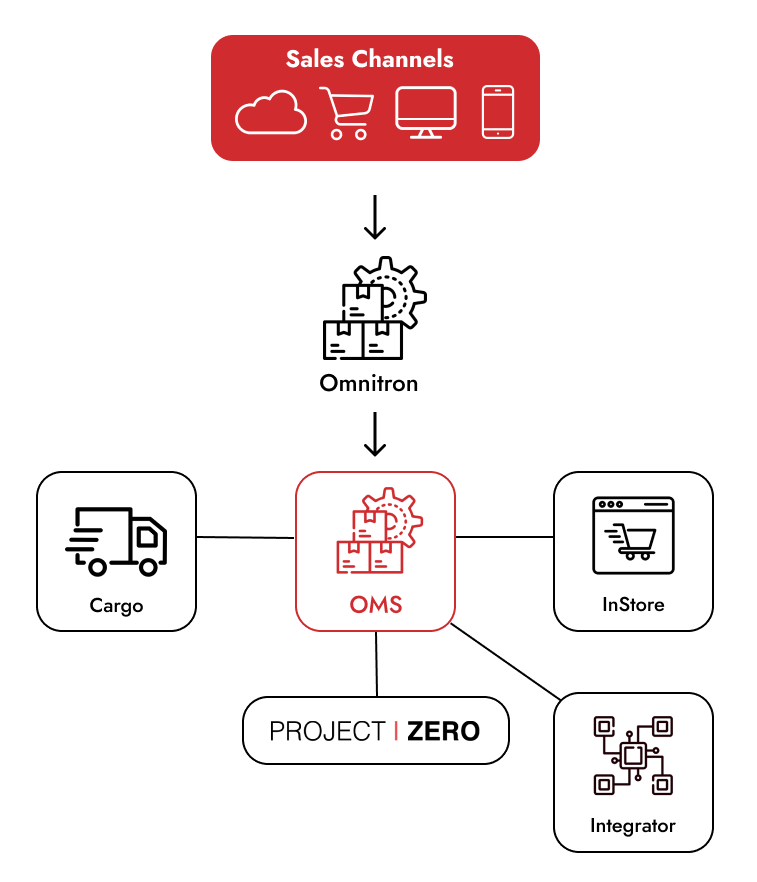
OMS Capabilities
OMS allows businesses the capability to consolidate inventory data from diverse global locations, consolidating it into a singular, easily accessible platform. Moreover, it enables the streamlined processing of orders that originate from different sales channels, presenting a unified overview and control over the entire order management process from a single, centralized interface. This not only simplifies operations but also enhances efficiency and accuracy when it comes to inventory management and fulfilling customer orders.
Scenarios
Scenarios are predefined process workflows within the OMS that dictate how orders are managed and processed. Each scenario is configured with specific rules and conditions that guide the system on how to handle different order types, considering their unique characteristics and demands.
When an order is placed through any of your sales channels, Akinon OMS activates the appropriate scenario to determine how the order should be fulfilled. This scenario evaluates the order's attributes, such as the items in the order, customer preferences, delivery location, and other relevant factors.
Fulfillment
The OMS fulfillment process starts when a customer places an order. Then, based on scenarios and stock integration with Inventory Locations, the OMS determines the sourcing of items, packing methods, and the shipping route for the order. Once the order reaches the customer successfully, the OMS concludes the process and updates relevant records.
Package and Transfer Commands
Commands act as the drivers of actions within the order fulfillment process. They consist of a set of predefined instructions that dictate how packages and transfers are to be managed at various stages. When an order is received, the system generates one or more packages that contain the purchased items. These packages are then prepared for shipping and delivering them to the customer by using these commands.
Inventory Locations & Engine
Inventory Locations in Akinon OMS represent physical locations where products are stored within your business's supply chain. These locations can include retail stores, warehouses, or distribution centers. Each Inventory Location holds details about available products, like quantities and variations.
During the fulfillment process, the OMS utilizes the rules defined within the predefined scenarios to determine how to fulfill the products specified in an order. It checks the Inventory Engine to understand the current stock levels across the diverse inventory locations in your supply chain.
Event Listeners and Webhooks
Event Listeners and Webhooks serve as a bridge for communication between OMS and external systems or services. Within the context of the OMS, Webhooks provide a way for external applications to receive real-time updates about specific events that occur within the OMS. When a particular event, such as order fulfillment, takes place in the OMS, a Webhook is triggered to send a secure notification to an external endpoint specified by the receiving system.
Package and Transfer Services
Services refer to the collection of programming interfaces or endpoints within Akinon OMS that allow external applications or systems to interact with the packaging, transfering and shipping processes. These APIs enable businesses to programmatically generate packaging and transferring instructions, create packages and transfers, and retrieve shipping information. Through Packages API Services, developers can integrate external systems with Akinon OMS to automate packaging and transfer commands, and track the movement of packages.
General Order Flow
When a customer places an order through any sales channel, Akinon's (OMS) initiates a flow. It transforms this incoming order into a structured Work Order. To guide this transformation process, the OMS relies on a set of predefined rules called Packaging and Transfer Rules, which are configured within the system's Scenarios. These rules are essentially a set of instructions that dictate how the Work Order should be handled.
Once these rules are applied, the Work Order is divided into two distinct types: Packaging Orders and Transfer Orders. This categorization is not random; it adheres to the rules defined earlier. Packaging Orders deal with products that will be packed and shipped from the same location, while Transfer Orders deal with items that need to be moved from one store to another before shipping.
Now comes the next step: assigning these categorized orders to the right place for further processing. The OMS excels at this task, using its knowledge of your inventory and locations to make the best possible decisions. Packaging Orders are sent to appropriate Packaging Locations, where items are prepared for shipment, while Transfer Orders are assigned to Stock Locations, ensuring that the required products are in the right place for efficient shipping.
The following flowchart is provided for a better understanding of the order flow within OMS.