Shipments
Shipments involve three fundamental concepts:
- Packaging
- Shipment
- Continuous Shipment Status Tracking
A package can only be shipped after it has been properly packaged, meaning it has been updated to the Packed (packed) status. This status can be achieved either by sending an HTTP request to the OMS or through the Instore application.
Packaging and Shipping Process
Here's a simplified breakdown of the packaging and shipping process:
The OMS initiates the shipping process by sending a request to the relevant shipping company. This request includes all necessary information such as the package's contents and the customer's delivery address.
A shipment record is created when the package reaches the Packed (
packed) status. Initially, this record contains no additional information.Upon receiving the package from the store or warehouse, store/warehouse employees are responsible for updating the package's status from Packed (
packed) to Shipped (shipped) using the OMS services or screens.Subsequently, the OMS continuously communicates with the shipping company, requesting updates on the package's status. It analyzes the responses and updates the status accordingly:
- Delivered (
delivered) for successful deliveries - Delivery Failed (
delivery_failed) for unsuccessful deliveries
- Delivered (
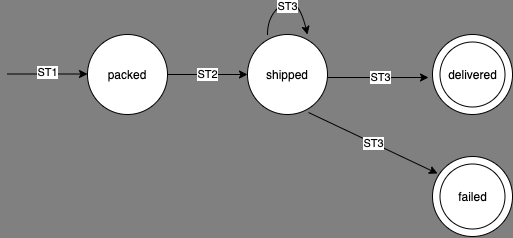
Real-time Status Updates
Every time the OMS updates a shipment status, it reflects these changes in Omnitron. This ensures that the status of packaged items in the relevant order is accurately tracked during the entire process, from packaging and shipping to delivery or non-delivery.