Remote Price
The Remote Price feature allows product prices in the basket to be dynamically set at checkout, independently from the predefined price lists. This document provides the technical setup required to enable this feature, including backend configuration, storefront behavior, and how the external service (extension) should operate.
Prerequisites
Products must include an attribute named
has_remote_price.The value for this attribute must be the string "true" (not boolean).
The attribute key can be customized through the Sales Channels > Sales Channel Settings > Dynamic Setting
REMOTE_PRICE_ATTRIBUTE_KEY.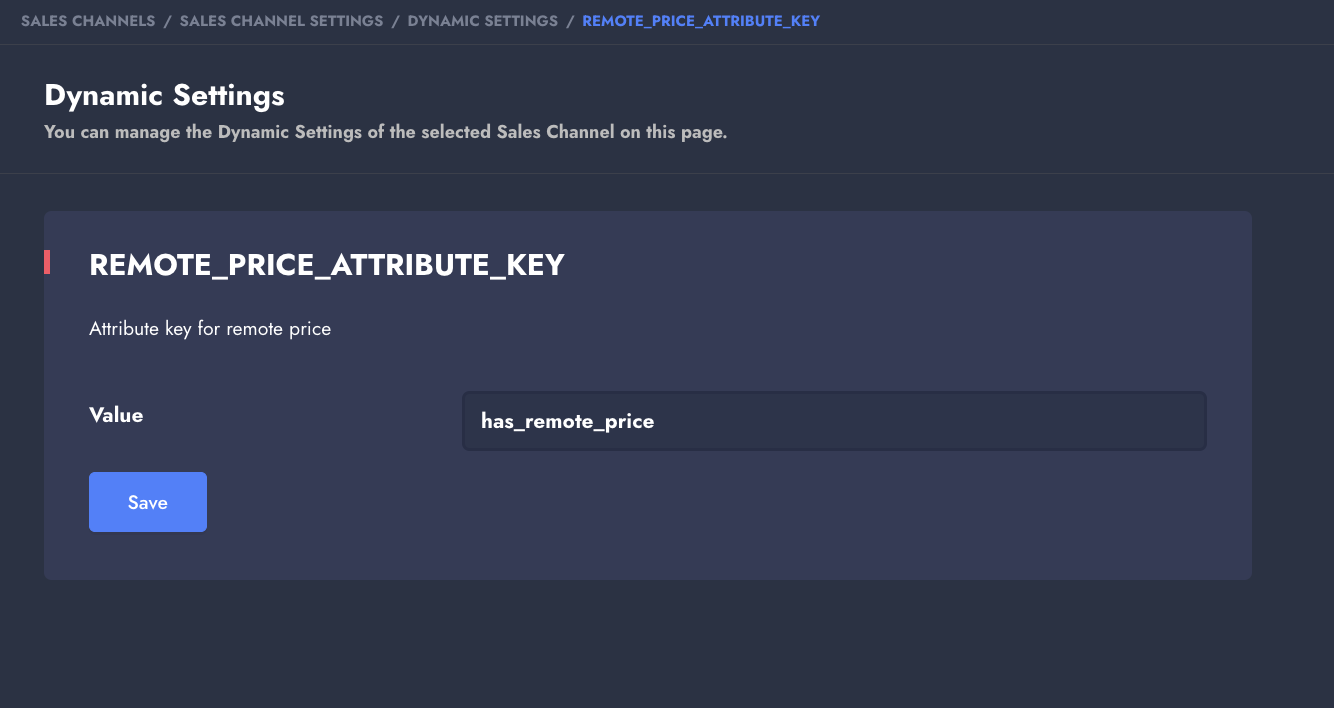
NOTE
Customizing this attribute key is optional. If not customized, the default key has_remote_price will be used.
Configurations
A dynamic configuration named BASKET_ITEM_REMOTE_PRICE_CLIENT_CONF must be defined via Sales Channels > Sales Channel Settings > Dynamic Setting in the admin panel. This configuration must include both a url and headers section:
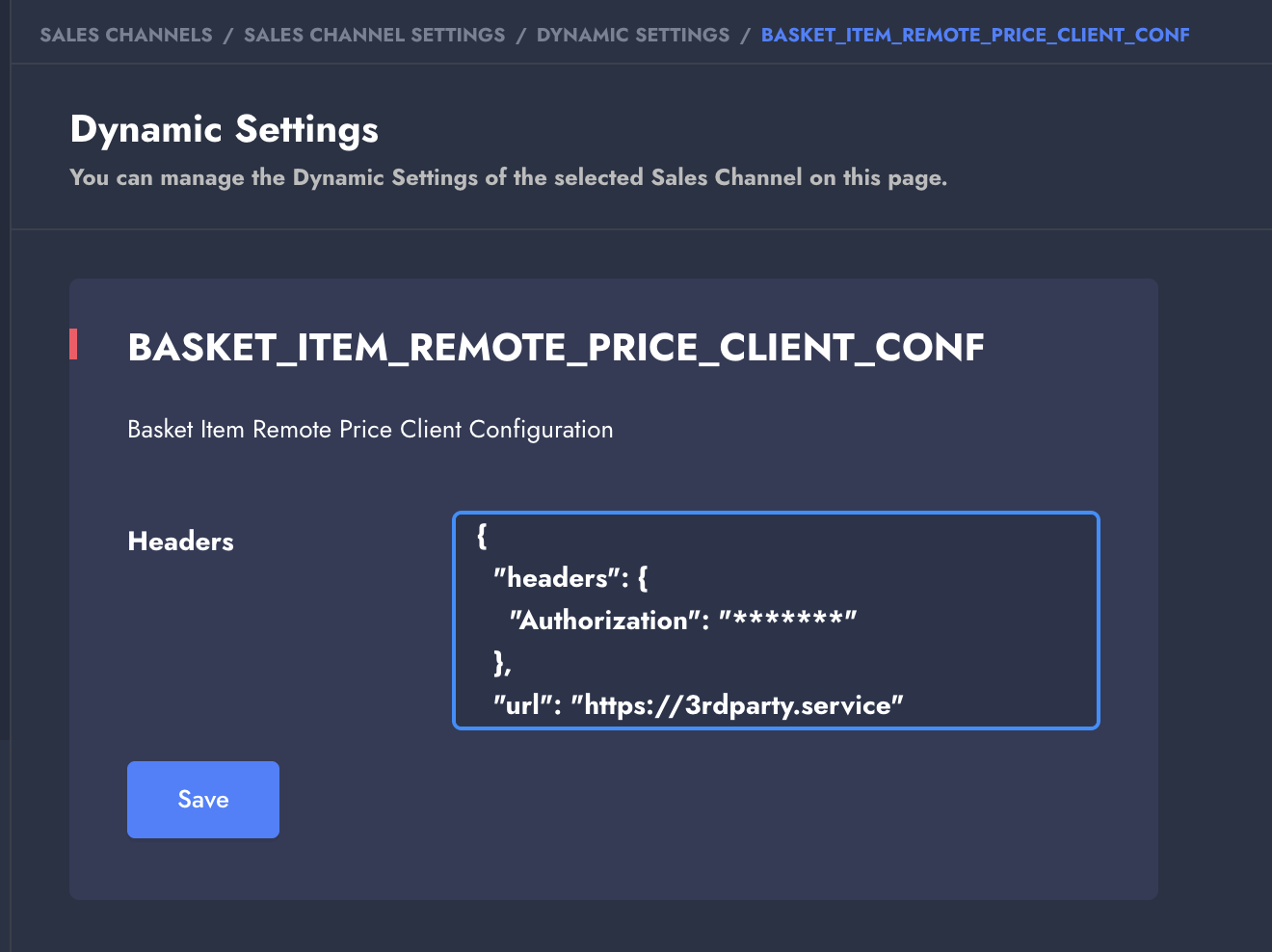
The
urlrefers to the endpoint of the external service responsible for calculating the product prices dynamically during the checkout step.The
headerssection must include necessary authentication information required to authorize the request to the 3rd party service.
This configuration allows the Commerce to send requests to the extension, retrieving updated prices based on business logic.
{
"headers": {
"Authorization": "*******"
},
"url": "https://3rdparty.service"
}
Remote Price Flow
The Remote Price flow is triggered during the normal checkout steps as follows:
- After address selection, the system checks if the basket contains any items with the
has_remote_priceattribute. - If such items exist, the next page becomes a hidden Remote Price calculation step.
- The customer does not see this page—it’s system-handled and immediately followed by the shipping method selection.
- Commerce sends a POST request to the external service defined in
BASKET_ITEM_REMOTE_PRICE_CLIENT_CONF. - Prices returned in the response are applied into the corresponding basket items.
POST Get Remote Price
Path: https://3rdparty.service
The extension must expose a POST endpoint that accepts the basket and address information in the following format:
Example Request
{
"basket": {
"basket_items": [
{
"pk": 4,
"quantity": 1,
"currency_type": "TL",
"product": {
"sku": "BASE0001REDS",
"attributes": {
"has_remote_price": true
}
},
"unit_price": "100.00",
"total_amount": "100.00",
"form_data": {}
}
]
},
"address": {
"pk": 1,
"email": "joe.doe@akinon.com",
"phone_number": "phone number",
"first_name": "Joe",
"last_name": "Doe",
"country": {
"pk": 1,
"is_active": true,
"name": "Türkiye",
"code": "TR",
"translations": null
},
"city": {
"pk": 1,
"is_active": true,
"name": "İstanbul",
"country": 1,
"translations": null,
"priority": null,
"postcode": null
},
"line": "address line",
"title": "Ev",
"township": {
"pk": 1,
"is_active": true,
"name": "Kadıköy",
"city": 1,
"postcode": null,
"translations": null
},
"district": {
"pk": 1,
"is_active": true,
"name": "Moda",
"city": 1,
"township": 1,
"postcode": null,
"translations": null
},
"postcode": "34000",
"notes": null,
"company_name": "",
"tax_office": "",
"tax_no": "",
"e_bill_taxpayer": false,
"hash_data": "135b6352b4d63027a6fa9b7ec3ab43cd",
"address_type": "customer",
"retail_store": null,
"remote_id": null,
"identity_number": null,
"extra_field": null,
"user": {
"pk": 3,
"username": "joe.doe",
"first_name": "Joe",
"last_name": "Doe",
"email": "joe.doe@akinon.com",
"is_active": true,
"date_joined": "2025-03-24T18:14:14.419000Z",
"last_login": "2025-04-09T11:22:52.355150Z",
"email_allowed": false,
"sms_allowed": false,
"call_allowed": null,
"gender": null,
"attributes": {
"logged_ip": "127.0.0.1"
},
"phone": null,
"date_of_birth": null,
"attributes_kwargs": {},
"user_type": null,
"modified_date": "2025-03-24T18:14:26.554000Z"
},
"is_corporate": false,
"primary": false
}
}
Service Behavior
- Only items with the
has_remote_priceattribute set totrueshould be considered. - The service must only return items whose prices were updated.
- The system will retry the request up to 3 times if the response is not successful (HTTP 200).
- The timeout is 20 seconds per request.
- If the service fails or does not return valid data, the basket proceeds with original prices (the order process is not blocked).
Example Response
{
"basket": {
"basket_items": [
{
"pk": 4,
"unit_price": 200,
"currency_type": "try"
}
]
},
}
When placing the order, the final unit price for each order item is determined by the unit_price parameter in the response.